10 Ways to Promote Your Parks & Recreation Events on Social Media
What does your parks and recreation social media strategy look like? Is your Parks and Recreation department making the most of your social media channels? In North America alone, there are well over 287 million active social media users. And in most cases, many visit platforms like Facebook and Twitter, daily.
This makes social media an effective and inexpensive tool to engage your community and spread the word about all your activities and events. Here are 10 quick ways to use social media for your parks and recreation department events.
E-BOOK: Parks and Recreation Software Must-Haves Checklist
One of the most popular social media platforms, a majority of North Americans across a wide range of demographic groups use Facebook daily.
#1 Create Facebook Events
Hosting a one-time event or community recreation class? Create a Facebook event page to promote your event on social media. It allows your followers to RSVP to the event and when they do, friends and family in their network will get notified. It also shows up in suggested events for the attendee's friends. Setting up a public event on Facebook also allows your followers to invite people to your event themselves - its a good way to spread awareness! To top it off, Facebook sends RSVP reminders for people who have RSVPed with their social media accounts, ensuring your event is top of mind.
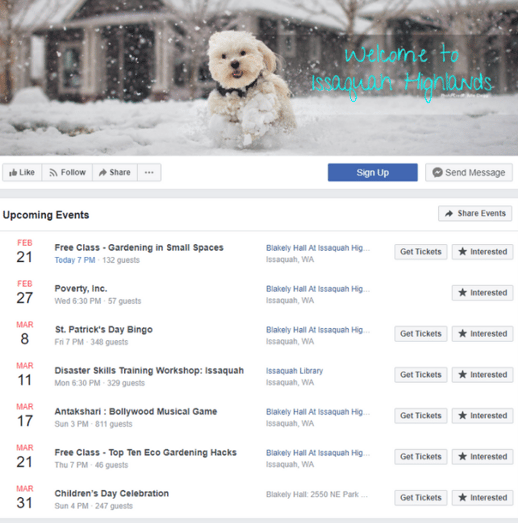
City of Issaquah Facebook page lists all its events, with options to purchase tickets.
#2. Use Facebook Livestream
Consider using social media videos to promote your events and classes. You could use Facebook Live to stream some live footage from your community classes. Whether it's a dance class, art course or a fitness bootcamp, sharing some live footage is a good way for your community to get some insight into what these classes look like and may entice them to try it out for themselves. Be strategic when sharing footage - make sure you're documenting something interesting or unusual, so people are more inclined to watch and share it.
RELATED: Digital Marketing for Parks and Recreation
You can use Twitter as a social media tool to stay connected with your community. It's a good way to keep your followers updated on what kinds of classes and events your parks and recreation department has planned.
#3. Create Branded Hashtags
When sharing social media posts about new class offerings or events, make sure you're adding relevant hashtags. This will help members in the community who are not following your account to come across your posts.
If you're promoting a one-time recreation event, consider making a branded hashtag for the event. When creating one, make sure it's unique, short and memorable. Use your branded hashtag on every post about the specific parks event. Be sure to include it on your registration pages, informing your attendees to 'join the conversation'.
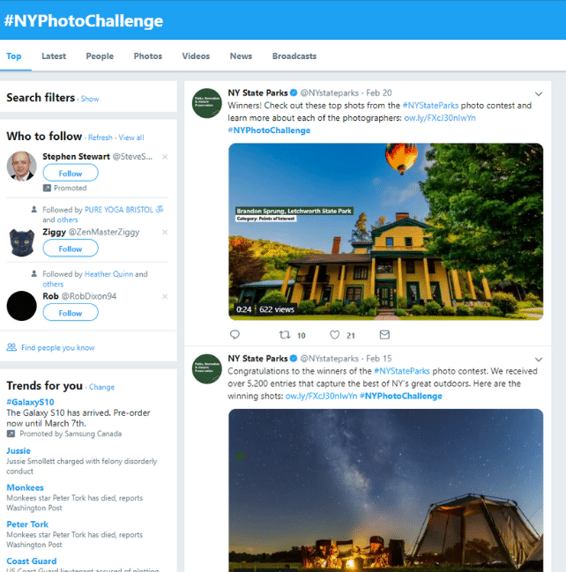
New York State Parks's branded hashtag for a social contest
#4. Live-Tweet From Events
Consider live-tweeting one of your bigger public events. Live-tweeting can help raise awareness, increase engagement and draw attention to your event. To ensure success, sign up for a platform that lets you create drafts and schedule tweets in advance like Hootsuite or Tweetdeck. Having some tweets scheduled in advance will make the consistent flow of social media content easier to manage.
Also, make sure you have a good camera on hand—having high-quality images and videos are a must. At the event, make sure you're also responding and re-tweeting the content your community may be posting at your event. This is where having a branded hashtag for an event will come in handy, as it lets you track what people are saying.
RELATED: How do Marketing Campaigns Benefit Parks and Recreation?
Instagram is another great social media tool to engage with the younger demographic in your community, and the public at large. As a visual-rich platform, it's a good way to showcase your activities and events through photos and videos.
#5. Promote with Stunning Visuals
The quality of your social media images and video matters a lot on Instagram. When posting about your event or activity, make sure you are using interesting, high-quality photos and avoid stock imagery. If you're taking the pictures through your phone, make sure you shoot in natural light.
Avoid flash, as it can flatten your photo. Make sure the exposure on your phone is low as well. It's easy to fix images that are too dark, but you can't fix overexposed images. Also, make sure to follow the rule of thirds. To spruce up your images, you can try tools like Snapseed and Afterlight, if you don't have access to Photoshop.
#6. Create Instagram Stories & Highlights
Instagram stories let you display a series of videos or images to communicate a narrative on social media accounts. Your followers can view these for just 24 hours, before they disappear. This makes it a great tool to create some pre-buzz in the public or even countdown teasers for upcoming events.
You could also create a Story Highlight. They are similar to stories, but unlike stories, Highlights do not disappear in 24 hours. They can be showcased permanently on your Instagram page, right underneath your bio. Create some highlights about upcoming events, important registration dates and news you want to share.
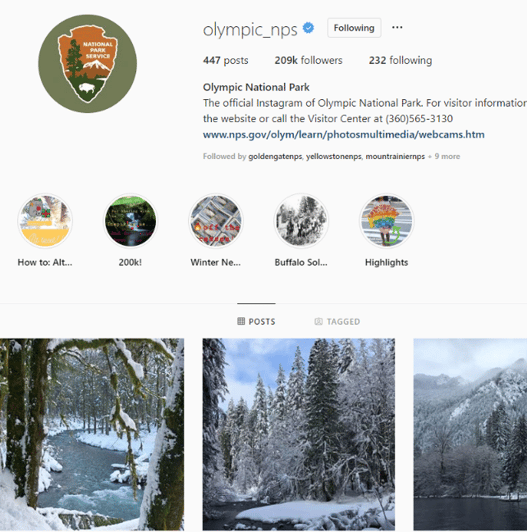
Olympia National Parks's Instagram account with Highlights
RELATED: 8 Marketing Tactics That Will Encourage New Residents to Participate in Your Programs
General Promotion Tips
#7. Write With Urgency
On the last few days before registration ends for classes and activities, amp up the urgency in your social media posts. To encourage people to sign up, send a series of 'Last Chance' posts to create a sense of urgency. Always include links to the registration page as well. Similarly with events - the last few days leading up to your event, you should issue a series of 'Don't Miss Out' posts on your social platforms encouraging people to show up.
#8 Use Paid Social Media Ads
If budget allows, consider investing in paid social media ads on the channels where majority of your audience is. Organic reach is declining everyday. For instance, on average only about 2-6% of your Facebook followers will ever see posts from your page. When crafting ads, be sure to have eye-catching visuals, short and snappy copy, a snappy headline, a call-to-action (for example, 'Register Now') and the link to where you want them to go.
#9 Invite User Generated Content During Events
User generated content is content created by your followers, which can be shared across social media accounts on your channels. User generated content can increase engagement, and is especially useful when promoting public events. How it works is that you can ask your community to create content for social media during and after the event. During the public event, you can create special photo booths or walls where visitors can take photos. Ask them to share these images using your branded event hashtag.
#10. Measure Your Social Media Activity
Measuring and tracking your social media promotion is key. It'll give you a sense of what is working and what is not, and will enable you to tweak your strategy in order to drive more awareness and registrations! Keep an eye on metrics such as engagement rate, clicks, registrations and return on investment - if you are using paid ads.
By following these best practices and tips you'll be able to increase the reach of your parks and recreation promotions through social media like Facebook and Twitter, and hopefully drive more registrations and community participation.
Click below to learn more about Xplor Recreation, the leading recreation management platform that can help take your community to new heights! Make your day-to-day operations simple, efficient and enjoyable with a user-friendly solution that can be tailored to meet all your recreation needs.





