Email Marketing: Best Video Thumbnails To Increase Your CTR
Video email is touted as the next big thing. In the coming years, 82% of all web traffic will move towards video content. So, with video email at your side, you know you have a winning strategy to achieve your marketing objectives.
That said; every aspect of video email is important, but the contribution of thumbnail in increasing the CTR is disproportionately higher. Give yourself the best possible chance of success by learning about the best video thumbnails to increase the click-through rate.
Why Use Video in Your Email Marketing?
Email marketing has been around for more than a decade and a half. This is a marketing technique that marketers feel can still hold its own and deliver expected results. Many use email marketing for its versatility, and 54% of all marketers depend on this technique to increase the engagement rate.
Lately, the results have not been on expected lines. The statistics of 2019 show that the email open rate fluctuates from 22 - 46% and the click-through rate somewhere between 1 - 5%. Besides, only 22% of all marketers using email marketing are pleased with the conversion rate.
Video, a relatively new kid on the block, is fast overtaking other forms of content to become the numero uno marketing tool. Video and email are two tools that are so well suited to each other. Adding video to email improves almost every email marketing metric.
- Videos in email decrease the unsubscribe rate by a staggering 75%.
- Video emails have a 96% higher CTR than that of normal, non-video emails.
- The word ‘video’ on the subject line alone can push up the open rate by 19%.
These statistics give sufficient reasons to use videos in email marketing.
Adding videos to emails; there are two ways to go about it: directly embed the video into the email or add a thumbnail that links to the video hosted elsewhere.
At the outset, embedding a video in the email looks like the obvious choice. It prevents the subscriber from leaving the inbox to watch the video in another place. But, the question of loading speed of emails with large videos will always linger in the minds of some.
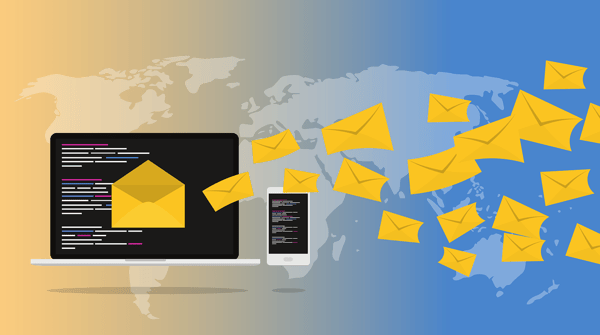
How to Add Videos to Emails Without Increasing Their Loading Time
There are three alternatives to embed videos in emails:
- Include a static image (or a screenshot) of a video.
- Add a static image of a video with a play button.
- Use a GIF with a play button.
Static Image vs. Video Thumbnail: Which Thumbnail Has a Better CTR?
You put yourself in a tough spot whenever there is more than one option and you have to make the right call. Split testing would help, but it’s time-consuming and it can be of better use elsewhere. Anyway, where is the need to test when someone has already tested it for you?
The Wistia team compared the performance of a static image without a play button and a static image with a play button (resembling an actual video). A total of 7 split tests on different versions of the email were conducted.
In the first A/B test, the subscribers’ list with 11,290 people was divided into two and each person received either thumbnail with or without play button. The outcome of the split test was clear. The thumbnail image without the play button received 200 clicks, whereas the static image with the play button had 282 clicks. The test found that 40.83% more subscribers reacted positively to thumbnails with a play button.
The remaining 6 tests used the same two thumbnail types but involved different target audience, so we directly skip to the overall results of the A/B tests. The final results showed 21.52% more clicks for thumbnails resembling a video (i.e. with play button and progress bar).
%20Static%20Image.jpg?width=600&name=%5BImage%202%20(1)%20Static%20Image.jpg)
%20Static%20Image%20with%20Play%20Button.jpg?width=600&name=%5BImage%202%20(2)%20Static%20Image%20with%20Play%20Button.jpg)
Static vs. Video vs. GIF Thumbnail: Which Thumbnail Performed Better?
Taking the test a step higher, our curiosity to find the best performing video email thumbnail led us to the Wave.video experiment. Although this is a three-way test, we are actually keen to know whether video-stylized thumbnails perform better than static images. The experiment measured three metrics, namely: Click-through Rate (CTR), Registration page views, and the Registration rate.
Three versions of the video email were sent to three groups equally craved from the subscribers’ list. The three video email versions were identical in all other aspects except the thumbnail that linked to the video.
%20Static%20Image.jpg?width=600&name=Image%203%20(1)%20Static%20Image.jpg)
%20Static%20Image%20with%20Play%20Button.jpg?width=600&name=Image%203%20(2)%20Static%20Image%20with%20Play%20Button.jpg)
%20GIF%20Image.gif?width=600&name=Image%203%20(3)%20GIF%20Image.gif)
The Outcome
The final results were mostly on expected lines with a few surprises. Along with the final numbers, we’ll reveal why a particular version of the thumbnail performs better than others.
Click-Through Rate
Individually, all three thumbnail versions had a similar click-through rate of about 1%. In this case, you shouldn’t read too much into the CTR percentages as there was a fundamental flaw in the way it was calculated by the Wave.Video team.
The team calculated the CTR of all links in the video email, including the footer links to the blog, social media pages, etc. So, it’s difficult to declare a clear winner. We have to look at the registration page views and registration rate to arrive at a conclusion.
Registration Page Views
The mess created by the CTR numbers begins to clear up. The GIF thumbnail with the play button gives a stand out performance with 70.1% page views coming from all viewers who clicked the email thumbnail. This is 5% higher than the other two thumbnail versions which have page view percentage in the mid-60s.
Registration Rate
The whole Donna Moritz Webinar Email Campaign revolved around increasing the registrations for the event. This is the most crucial part of the experiment. If we consider the main objective of the campaign, the registration rate is the only metric that matters.
Again, we have a clear leader – GIF thumbnail with the play button. According to the results, 51.6% of the subscribers who ended up viewing the registration page who came after clicking the GIF thumbnail decided to register. Video thumbnail with play button ended up as the second-place finisher with 42.51% of the page viewers registering. Finally, the static image thumbnail was the least productive version with just 40.35% of the registration page viewers signing up for the webinar.
Why Video-Stylized Visuals Are Effective
The result of the webinar experiment is there for everyone to see. Deep down we all know, the marketers consciously and the subscribers unconsciously know that video-stylized visuals such as GIFs are more attractive, tempting, and interesting.
The result of the experiment only validates our theory. The visual-stylized thumbnail recorded more registrations for the webinar than the other two versions. If people are made to choose between the GIF thumbnail and a static image with a play button; most subscribers would prefer to click the GIF thumbnail.
Probably, it’s the dynamic and interactive qualities of the GIFs that appeal to our psyche and make us relate and engage more. Even in the webinar experiment, one of the major reasons for higher registrations is the presence of Donna Moritz in the video-visualized thumbnail, which adds a personal touch to the email.
Basic Tips for Thumbnails
Here are some essential tips to follow when building thumbnails for your next email.
Static Image Thumbnail
- Go for clear and easy to understand images.
- Use gridlines to place the vital parts of the content close to the gridlines.
- Make sure the play button doesn’t hide the important details of the image.
- The static thumbnail image must give a hint or a general idea about the video.
- Instead of a default image, use a screenshot of the video that’s interesting and inviting.
- Include a heading or catchphrase, if possible with a keyword, to the static image.
GIF Thumbnail
- Ensure a clear view of the video-stylized visual. Do not let the play button cover the vital areas of the thumbnail.
- The GIF thumbnail must feature a person, animation, etc. The trick is to make the GIF thumbnail more personal.
- Improve the appeal of the video-stylized visuals by managing the color, contrast, and background of the thumbnail.
- GIF thumbnails that shows positive emotions can capture the viewer’s attention.
- Split test the various aspects of a GIF thumbnail, such as length, color, size, content, etc. to know the things that work.
Final Thoughts
We’re familiar with the adage ‘One picture is worth a thousand words.’ The rise of video emails has added a new adage to the English language. A video-stylized visual (a few seconds of video) is worth a million words. A video-stylized thumbnail is better placed to convey the meaning or essence of the video a lot more effectively than a static image thumbnail.




