Feature Focus: Prorate Course Registration Fees
Sometimes you offer amazing programs, but a member might only be able to attend the third class onward. This could mean you lose out on a registration because your member doesn’t want to pay the full price of the course when she’s already missed a couple classes.
Worry no more – Xplor Recreation allows you to flexibly prorate fees so you can charge your members in a way that makes sense for them. Without extra time needed from your staff, the system does all the calculating for you, even in the case of a prorated refund if your member withdraws from a course!
Who would use this feature?
Your admin staff can prorate courses on the fly. As for your front desk staff, they can register your members into courses with a prorated fee if the prorate is enabled on the course. Your staff can apply automatic prorating for courses, undo prorating, or even apply a custom prorate.
How does this feature benefit my customers?
Everyone likes it when they get what they paid for. A member could be out of town the first week a course began, or only have heard about the course three weeks after it had already begun. Whatever the reason is, your member is paying for exactly what they are getting – and not a penny more!
Great! Show me how to do this!
Before you can prorate a member’s registration fee, three conditions must first be met:
- Enable Pay to Register and Prorate for the course
- The date of prorated registration must be before the registration end date or course end date, whichever is first
- The staff has permission to change prorate during registration, and/or the course is set to prorate by default
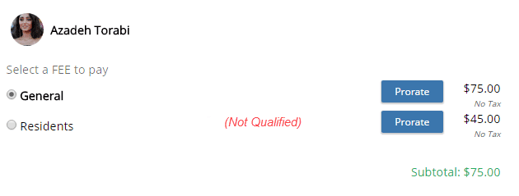
If your admin staff has permission to prorate on the fly, a Prorate Course popup will appear and they can specify an effective registration date with proration, or the number of sessions the member will be enrolled for and charged a prorated fee. If Pay to Register and proration is already enabled for a course, your front desk staff can simply select the Prorate button on the fees and extras step to indicate as of what date or number of sessions they would like to register the member with a prorated fee.
View this help file for more detailed information and instructions on prorating a course.
Would you like to learn more about how Xplor Recreation's activity registration features? Schedule a demo to learn more about our powerful membership management and facility booking software.



