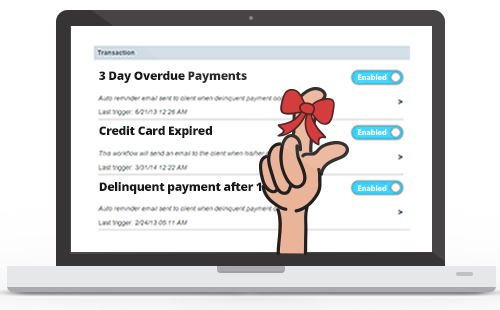Find Products and People in Your Cart
The shopping cart has two search fields that will help you quickly find who and what you’re looking for. Just start typing the first three characters of an item’s name and the system will find matches right away. For example, if you have a product called “Bottled Water”, just type “bot” and you’ll see results to choose from. The same goes for a Contact’s name. By typing “cha” you’ll see the results for “Charles”, “Charlene”, and other similar names. Then click the one you want.
Type the first three characters of a name and the system will start finding matches. To learn more, see Make a Sale - Add items and identify the Customer.