New Features Release Version 5.1.3
The Xplor Recreation development team has been hard at work to bring you features to help attract new members, connect your community and keep your business running efficiently. Click on thumbnails for expanded views and browse through the help files to learn more about each feature.
Webinar Recording
PoS and Online Checkout
- Members that expect the prices quoted to include tax would also like to see this form of pricing online
- Checkout 2.0 now allows prices that include tax to be displayed online for products, memberships and event fees
- You may have products in your inventory that do not fit the standard Size and Color descriptors, for example tickets for a particular Date and Time
- You can now choose any name for the attributes used to distinguish products so that the options available are clear to purchasers
Activities
- You may want to recreate a popular event to run it again at a later date
- You can now clone custom booking events that have attendees without cloning the list of attendees
- You can also now view, but not change, the repeat pattern for events with attendees in order to answer questions about the schedule
- Parents may be looking to enroll in different activities for several of their family members
- Members can now find the activities they are looking for faster due to calendar performance improvements
- Age grouping is now clearer for members browsing by age
- Age groups are now displayed in ascending order based on age range
- The age range need not be displayed if the names are self-explanatory
- Certain courses may take place in different facilities as the day progresses, such as a life-guarding course with the morning in a meeting room and the afternoon in a pool
- You now have the option of booking a period in one facility and then other periods in different facilities that same day
- Additional facilities are now checked against existing bookings to avoid potential conflicts
- You can also now book multiple periods in the same facility on the same day
- Data on cancellations can help identify trends that can inform future programming decisions that will make your members happier
- You are now able use the Reasons for Cancellation report to see who cancelled, what they cancelled from, the money refunded and the reason for cancelling
- Staff may be looking to share certain key information about the activities members have registered for
- The Activity Registration Summary report now includes the number of course sessions and main facility
- The report can be configured to show or hide each piece of information included, so staff can focus on what is relevant to their situation
- A cleaner view of your event roster by series allows you to check attendees more quickly and across less pages
- Displaying questionnaire answers given by event attendees allows you to share key information with the instructor concerned
- Answers can now be included on the Event Roster by Session report
CRM
- Recalling a separate username can be challenging for members
- Reducing the frequency of login difficulties will save time spent by both members and staff working to regain access
- When a member's email address is updated, it now becomes their login username
- A confirmation email is sent to the member as a reminder
- Sometimes it was challenging for staff to research a transaction if the customer asking about it was an attendee of an activity or owner of a membership that was paid for by someone else, or if the customer split payment with someone else who was assigned the transaction
- Now a transaction will be accessible directly from a customer’s contact page if they paid anything towards that transaction, if they own any of the scheduled invoices, or if they own a registration or membership that was purchased in that transaction
- You may not want all your staff to view the individual payment arrangement for a membership
- It is now possible to restrict employee access to the financial details for a membership purchase
Payment Plans
- To accommodate member needs or the subsidy guidelines of third-party payers, you may wish to allocate certain proportions of particular scheduled payments to each payer
- You can now specify the split for individual scheduled payments rather than applying a general split to all payments
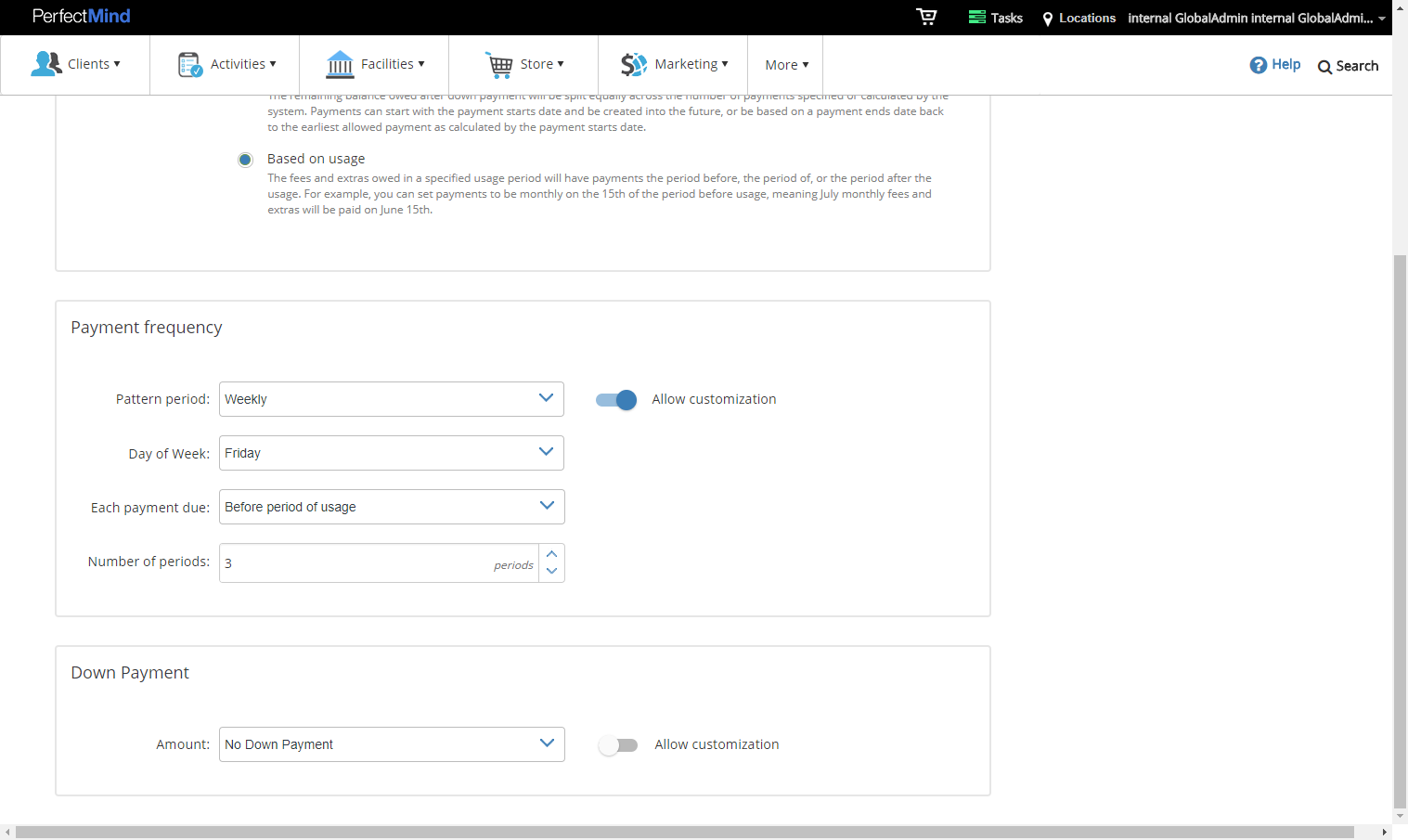
- You may wish to take each payment a certain period before an event will occur to ensure the funds are available
- You can now specify payments to be due a chosen period before an event will take place, for example 1 week prior
- You will then be able to arrange an alternative form of payment or alternative booker as necessary
- When you visit the Number of Periods setting for an existing plan it will look empty, but will be interpreted as 1. For new plans, the default Number of Periods before usage is 1
Facility Booking
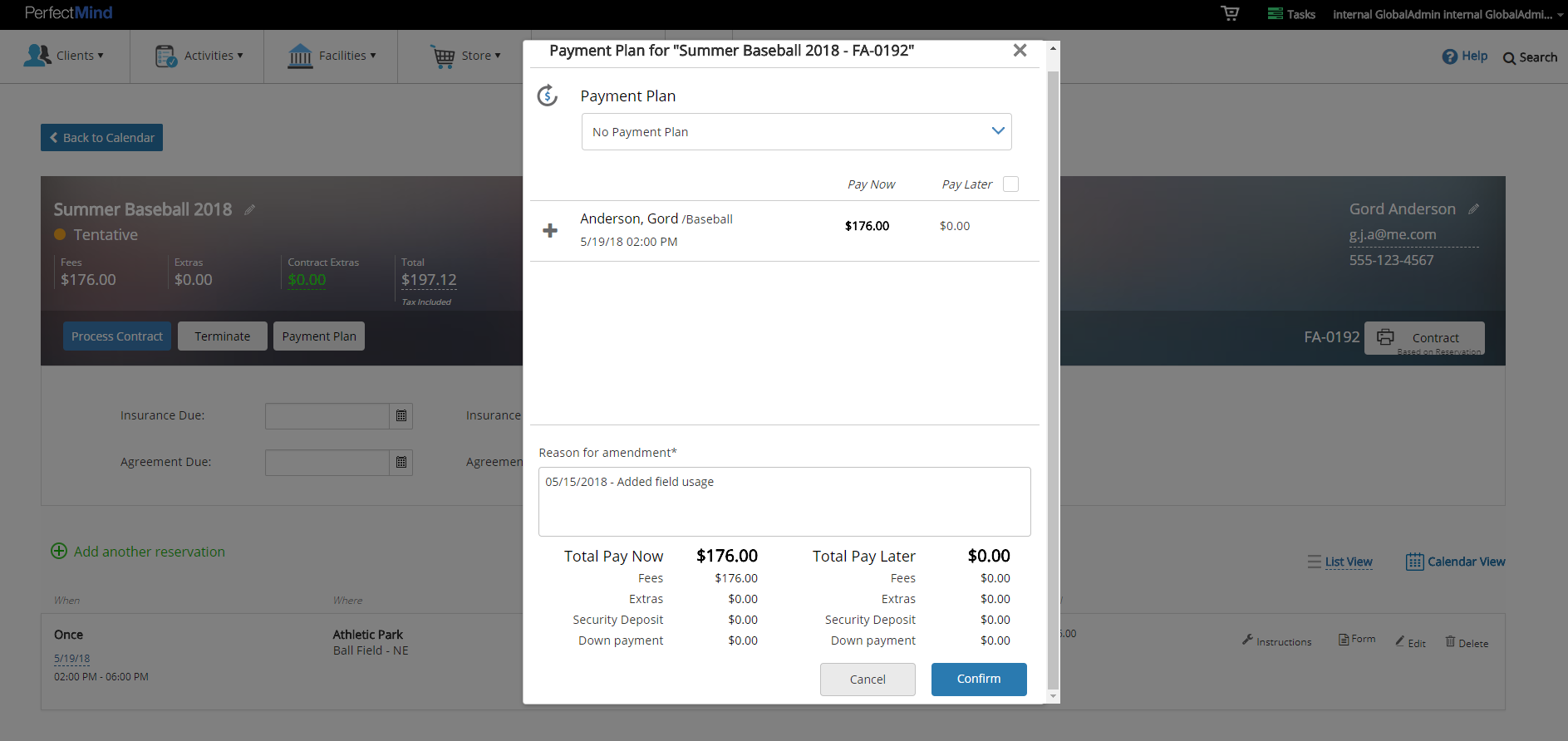
- When amendments are made to facility booking contracts there is usually a specific reason
- The reason for the change can now be recorded at the time of amendment, allowing for an audit trial specifying why changes were made
- There is currently one reason record per contract, so a new line can be added to the record for each additional amendment
- In future, there will be an individual reason record available for every amendment
- Having a detailed record of all changes made to a contract at each point in time allows staff to explain what changes happened when and how the amounts owed were affected
- A full audit trail of changes to each contract and reservation is now being stored
- In future, a summary of the changes made will be visible, alongside a PDF export to share with customers and a spreadsheet export for audits
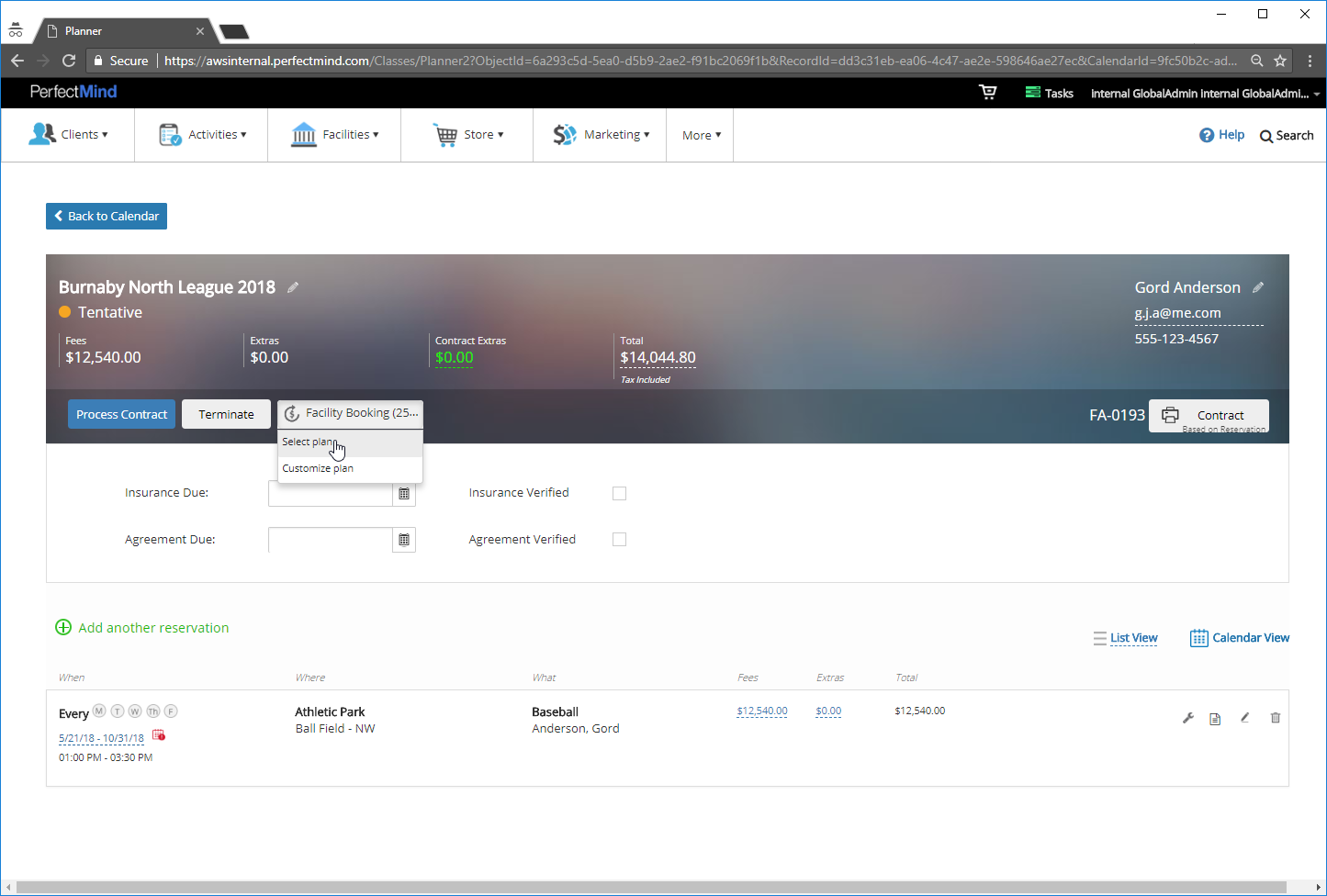
- You may wish to adjust the payment plan and have it reviewed by the booker before taking any payments and confirming the contract
- You can now select the payment plan and setup to use prior to processing the contract
- Viewing and saving sessions for contacts of all sizes in Advanced Reservation now happens more quickly, saving you time
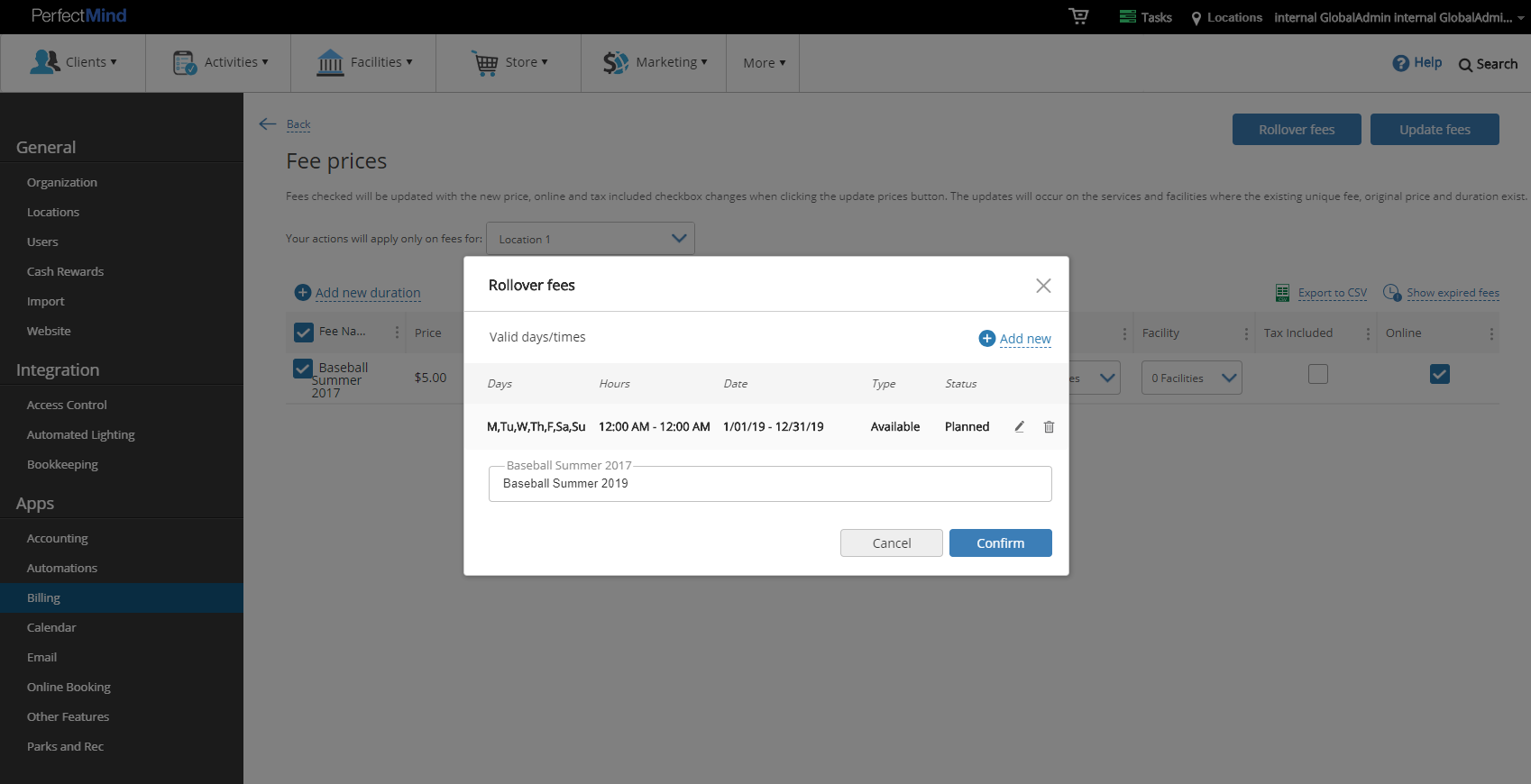
- You may be due to change your fees slightly on a particular date in the future, and want to avoid starting from scratch with applying new fees to all your existing services and facilities
- You can now use your existing fees as a basis for applying new fees with different rates and effective dates to your existing services and facilities
- For certain facilities you may wish to offer fees that represent a discount for longer-term rentals
- You can now set up weekly and monthly fees and specify the volume of bookings required to qualify
- Staff will save time spent calculating longer-term fees manually
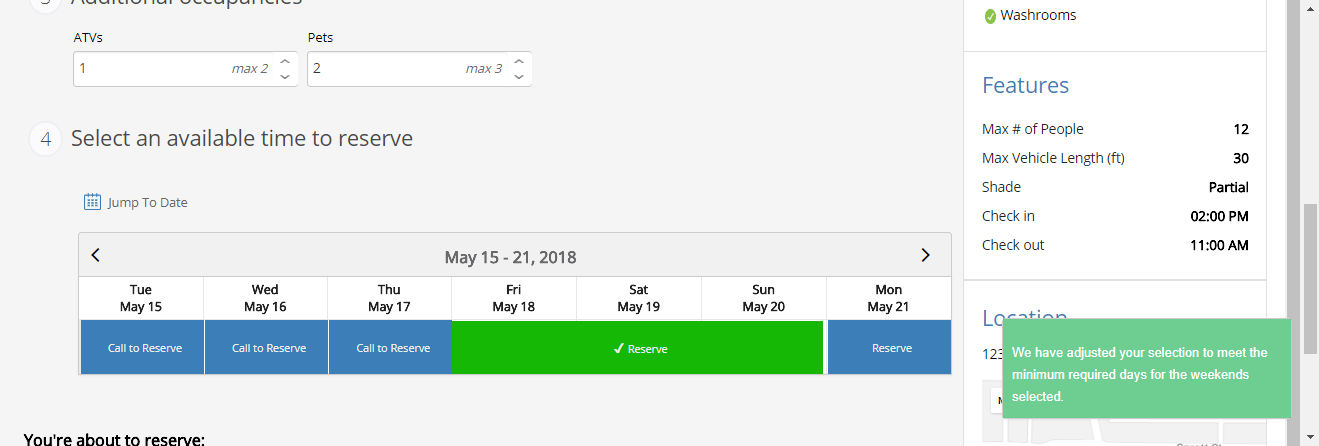
- When overnight reservations are allowed for camping, you can now require that an online booking covers all nights of a holiday long weekend
- National and local holidays are recognized based on the location of the facility
- Staff save time by no longer manually reviewing and amending short holiday weekend bookings
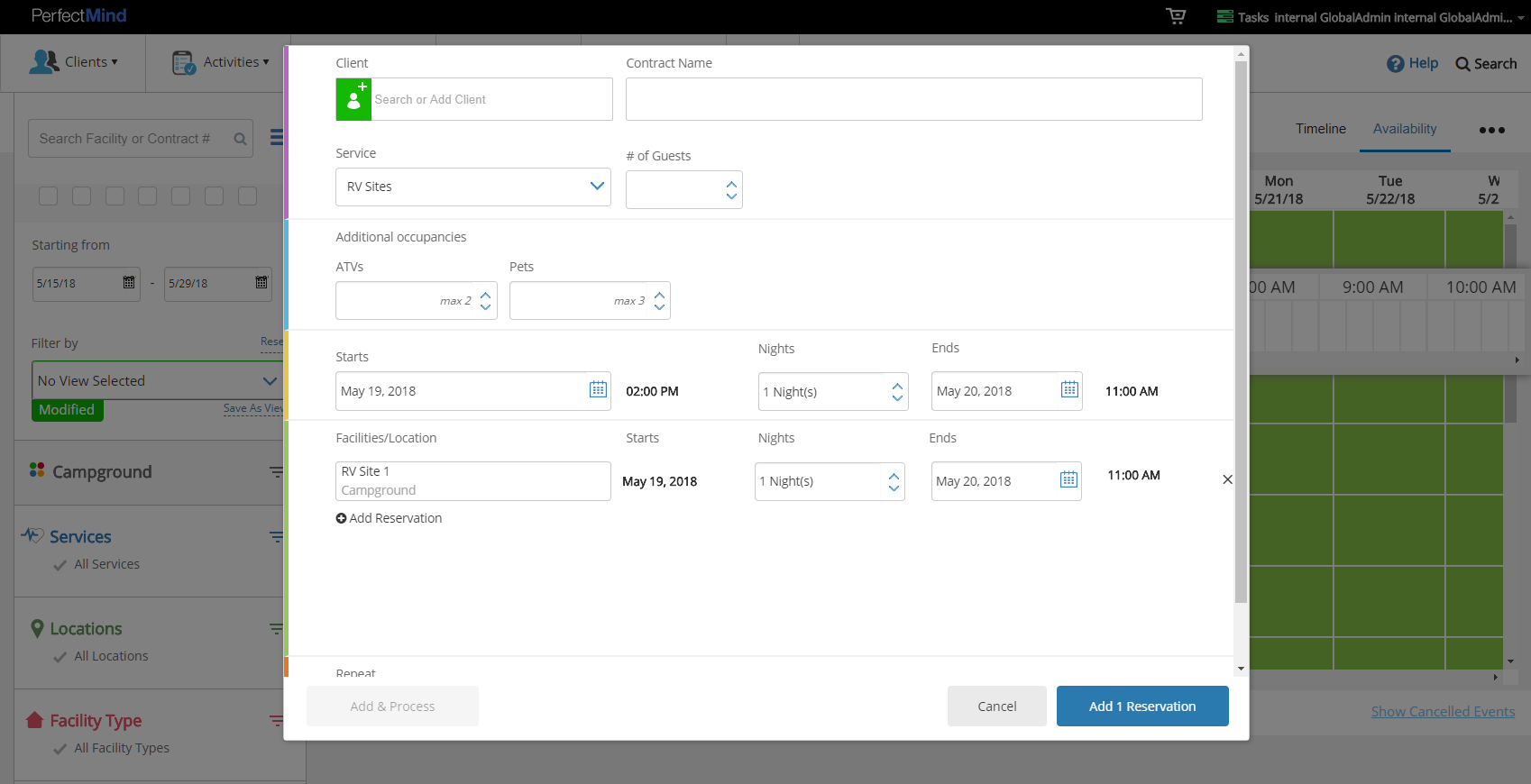
- You can now restrict camping and other overnight reservations using additional occupancies other than number of guests, such as number of pets or vehicles
- For example, you may want to restrict the number of adults or the number of children allowed to occupy a campsite so that local bylaws and the intended atmosphere of the facility are respected
- Restrictions set apply in Advanced Reservation and online
- The Contact and Account concerned can now be included on the Facility Schedule report for reference should any questions arise
- You may a facility named the same at multiple locations, for example a meeting room, and wish to distinguish them when reviewing usage
- The Service Audit Report now includes the facility location, so you can see the location where each particular booking took place
Click here to download a printable version of the release notes
 [Help File]
[Help File]

