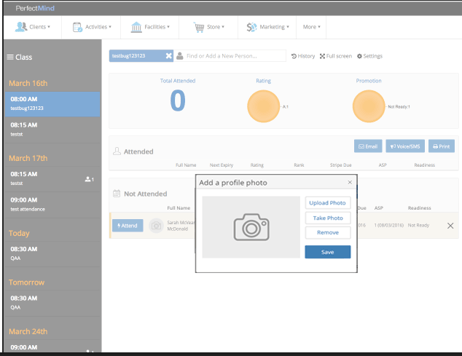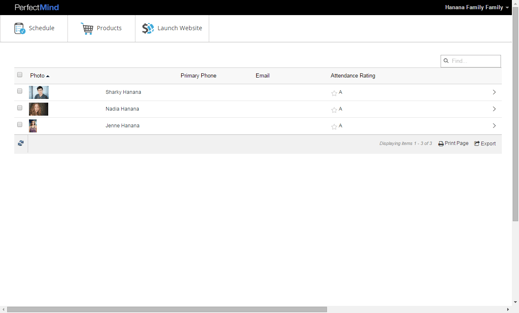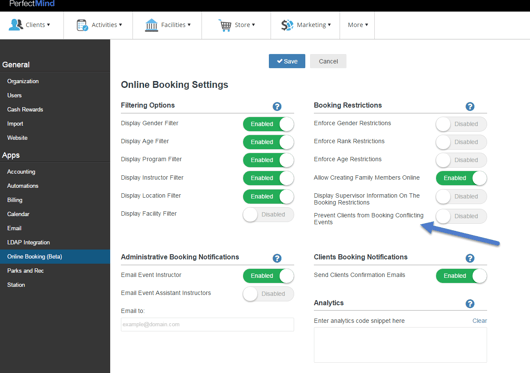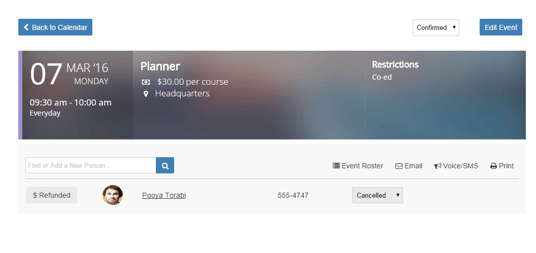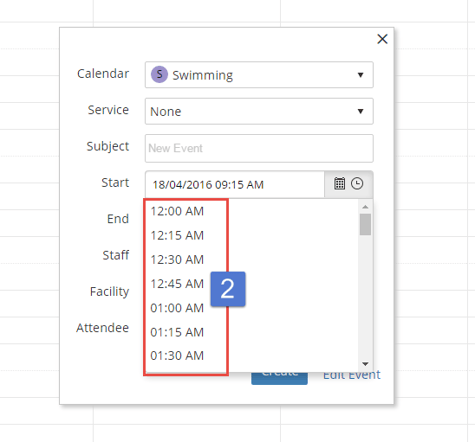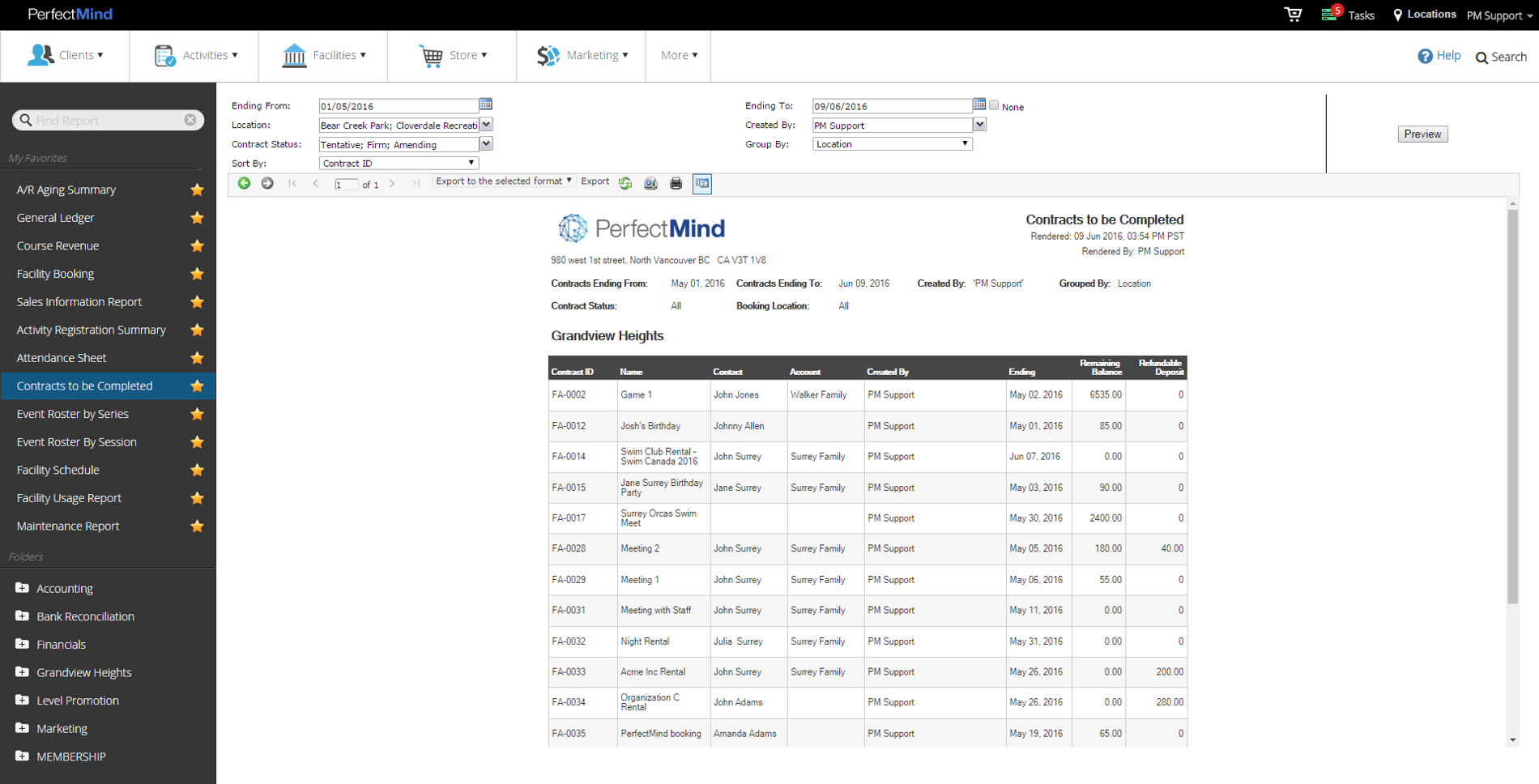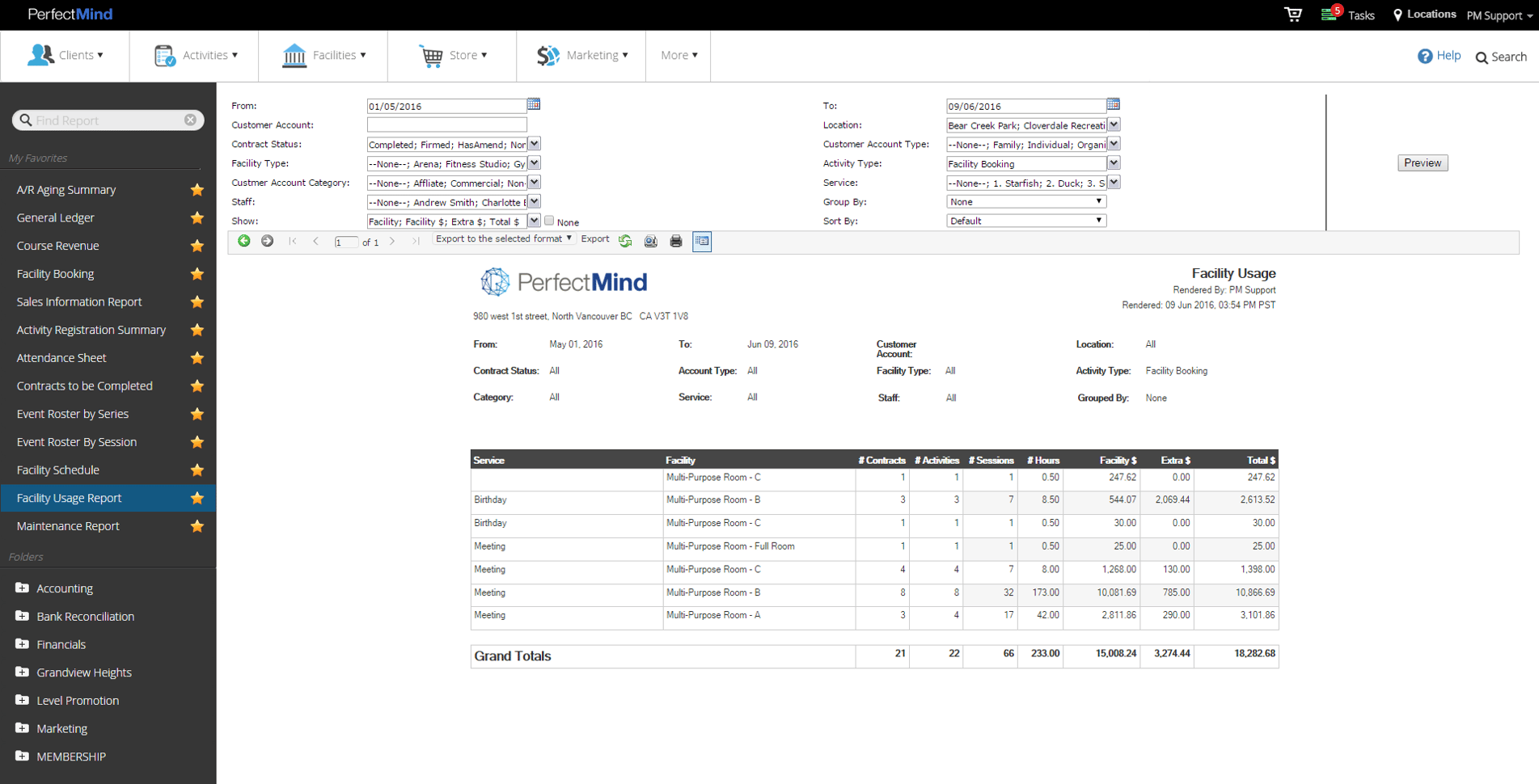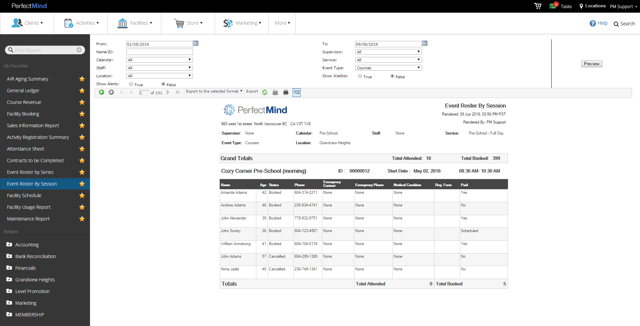New Features Release June 2016
The Xplor Recreation development team has been hard at work to bring you features to help attract new members, connect your community and keep your business running efficiently. The features below will have rolled out to everyone by the middle of the week.
View the Webinar Recording
Capture Member Photo & Invoice Payments from Check-In
You are now able to do much more within the Check-In app. Your staff can now easily capture a profile photo of a member when taking attendance from within the Check-In interface. Simply click on the thumbnail of any contact to launch image capture options or upload a photo, allowing you to immediately put a face to the name. An alert will appear if a camera is not connected.
We've made UI and functionality changes too - you can now process overdue invoices right through the Check-In app, minimizing outstanding payments owed to your studio. Note: these features are not available for self-check-in.
Display Alerts on PmScan when Minimized
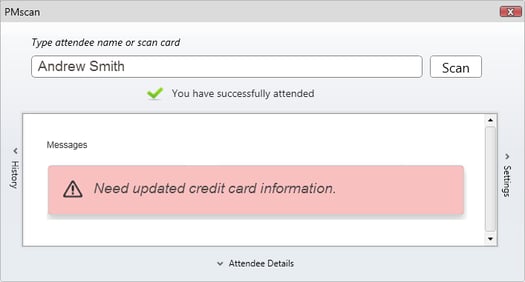
Alerts will now appear when PmScan is minimized. This allows you and your staff to work uninterrupted, without missing important alerts when PmScan is minimized.
Create Alerts for Courses
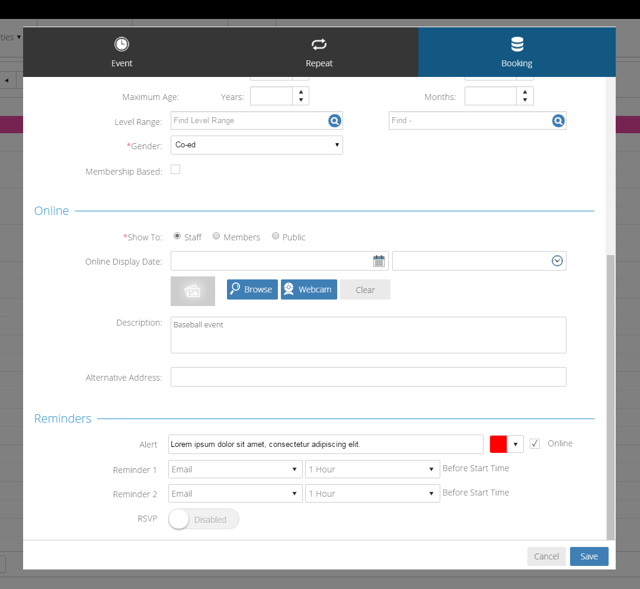
Are you always out of mats because your members forget to bring them to yoga class? If equipment (or anything else) is required for a class or activity, you can now create alerts when someone enrolls into a course. You can have a maximum of 6 alerts at a time for courses, single bookings and appointments.
The alerts can also be configured for your studio in multiple locations. Whether you are reminding your students to bring equipment for a class or sending class prep instructions, “Sorry, I forgot” won’t be an excuse anymore.
Charge Extra Fees Hourly
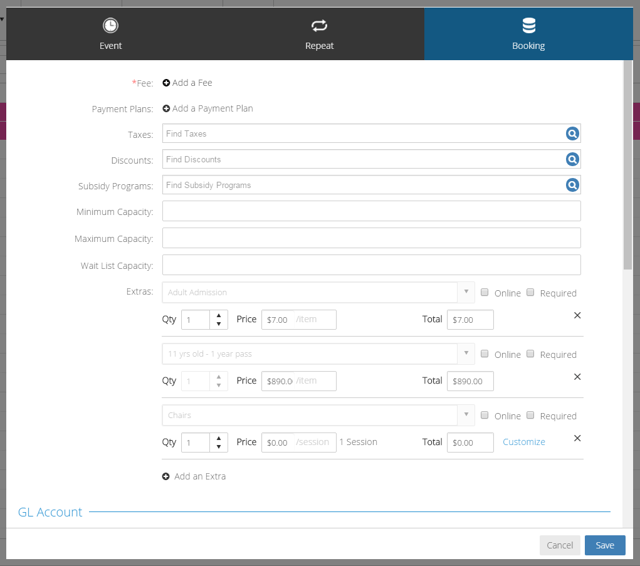
We understand just how important the Extra Fees functionality is for member bookings and have made it even better. You can now charge extra fees based on hours, individual bookings or for the entire event or rental. What if your swimming class is 2 hours long but your members only need to rent goggles for an hour? Or maybe your members are joining a half-day baseball tournament but only need to rent a bat for the first and last hour of the session.
You can now create custom schedules for extra fees based on the corresponding hours equipment is used, charge a flat rate per event or session, or even charge per booking. But that’s not all – this enhanced function also lets you charge extra fees for selected bookings in the event series, as well as for the entire booking with all sessions. The design of the Extra module has been improved so your staff is fully-aware of the fee extra when they are creating the booking.
Run Detailed Activity Reports
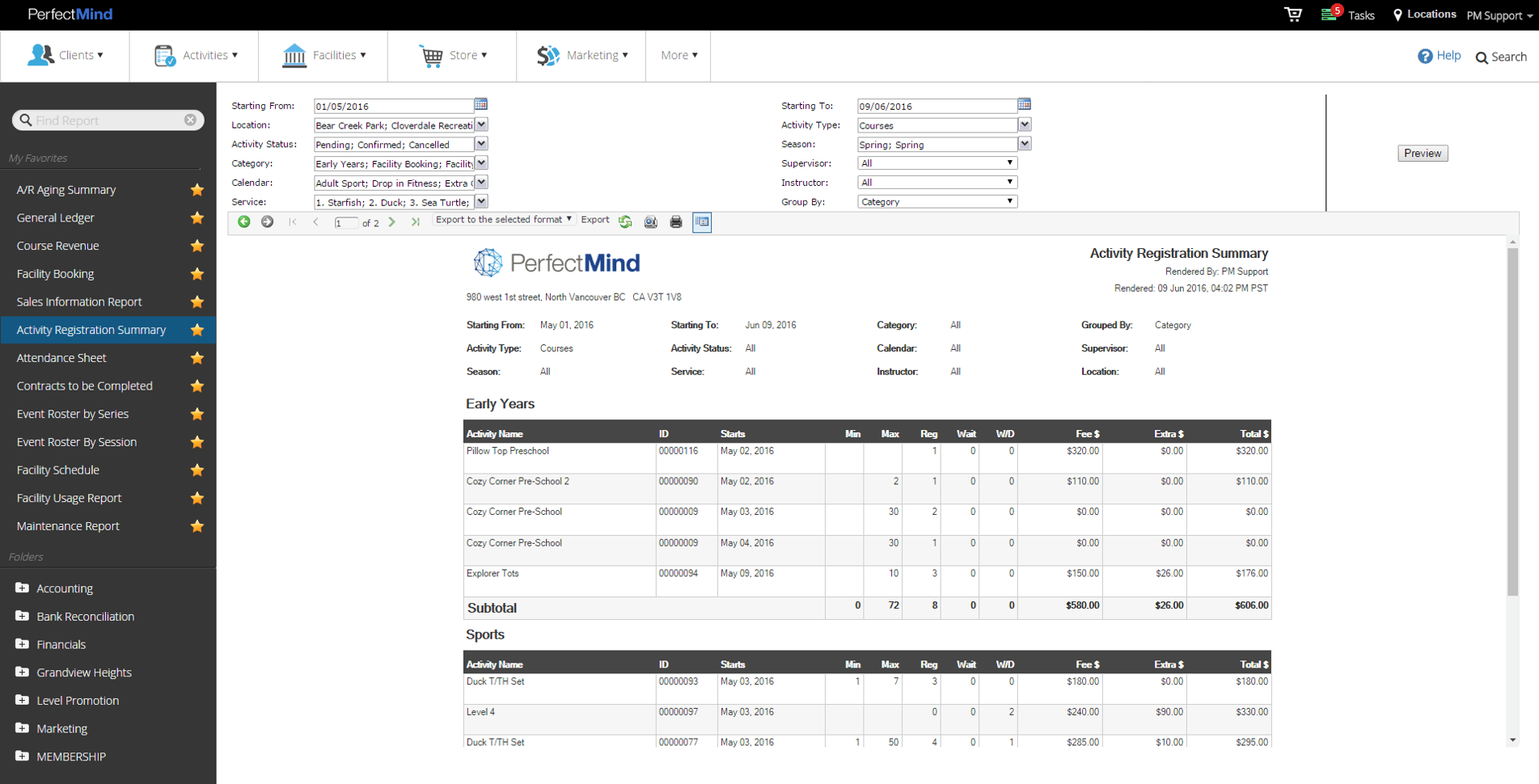
Tracking events has never been so easy. You can now run reports on any type of activity. Run reports for specific events or all events within a date range, and view the number of confirmed, pending, and cancelled attendees for each of your events.
Run Sales Reports on Addtitional Products, Activities, Courses, & More
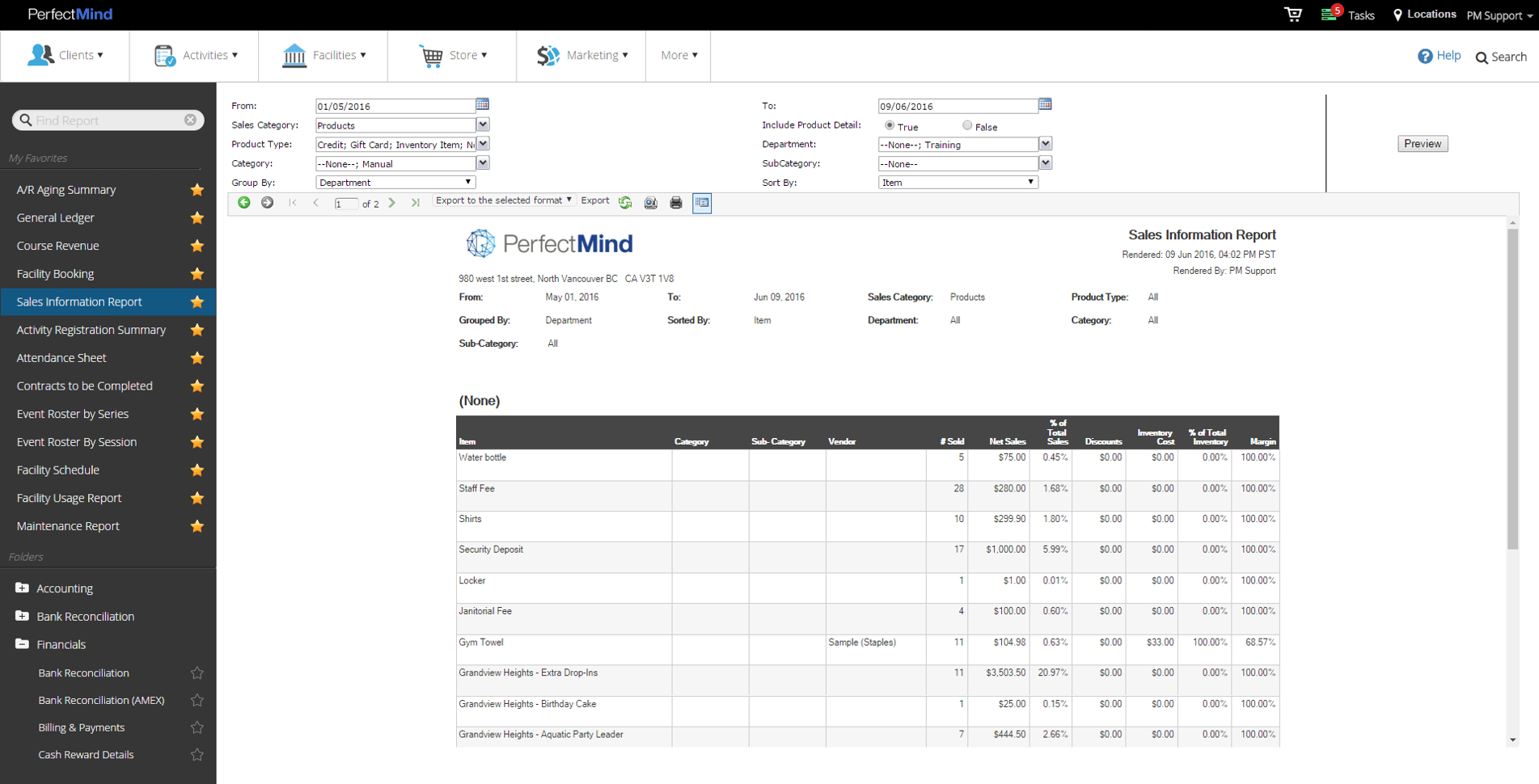
Curious to know how well your new membership package or 10-week personal training promotional offer is doing? You can run sales reports for all activities including products, equipment, memberships, courses, appointments, and facility bookings. Track and analyze how well each aspect of your fitness studio or music school is doing.
Create Room/Door Cards
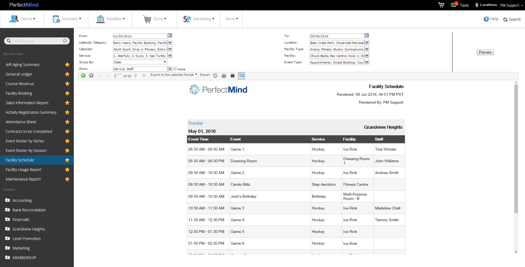
For larger facilities with concurrent sessions taking place in multiple rooms, it can be hard for your members to remember where their classes are being held. You can now print reports as door cards containing the dates, times, and instructors for each class taking place in each room. You can also use this function to print schedules for all of your instructors, ensuring everyone is at the right place, at the right time.
Automated Forfeited Payments & Adjusted Journal Records
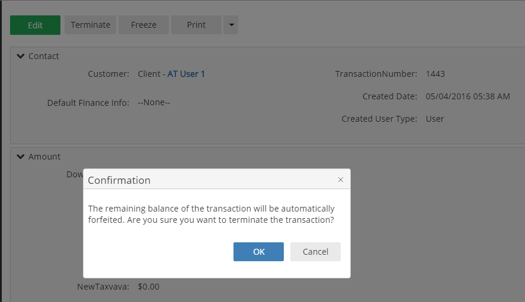
We’ve fixed the issue you had before with remaining balances in accounts after payments were cancelled. Now, when you terminate a transaction, the invoice will also automatically be forfeited, cleaning up the remaining balances in the account. An option to forfeit overdue payments is available when you terminate a transaction, meaning that you do not need to manually forfeit individual overdue invoices before terminating the transaction.
Since this is automated, there’s no work on your part. Xplor Recreation continues to keep track of forfeited payments, and a journal entry is automatically created that reverses revenue and credits accounts receivable.
Enterprise-Only Features
Login to Portal as a Primary User
As the primary user, you can view and edit all your family members’ contact information, as well as view their schedules. This means that Dad can view both Johnny’s aquatics classes and Sara’s dancing schedule at the same time with his own login.
Prevent Members from Booking Conflicting Activities
Oops, your member booked herself for the 9 A.M. hot yoga class, without realizing she already had a spin class booked at that time. A new setting has been added under Booking Restrictions labelled “Prevent clients from booking conflicting activities”. With this new feature activated, if a member tries to book classes, courses or appointments that overlap, they’ll get an alert of the scheduling conflict.
Rebook Previously Withdrawn Members
Ever had to re-enter all of a member’s contact information after they withdrew from a course and then decided to rebook? We feel your pain. You can now quickly and easily rebook members into classes as all their contact information is saved into the database. You can use the retained contact information to rebook the same course, or any other course. Form fields will auto-fill like they do when you conduct a search on Google.
Enter Calender Activities in 15-Minute Time Blocks
Appointments aren’t always best in 30-minute intervals. Want to schedule in a 15-minute warm-up session for your members before their class without blocking off a whole half-hour of your instructor’s time? The calendar now supports 15-minute blocks that you can click right into and is synced with the calendar time scale. Your staff can now schedule activities with more precision and customization.
View Contracts to be Completed
Forgetting to complete open contracts can cause accounting irregularities. To minimize this problem, you can now view and report on all contracts to be completed, and filter based on status (tentative, firm, and amending). The default grouping for reports is by location, but you have the ability to group open contracts by account, contact, created by, and ending. Contracts can also be sorted by the same criteria. Say good-bye to long hours of auditing open contracts!
Create Detailed Facility Usage Reports
Wouldn't it be nice to see how every activity, sale, rental or booking in each facility contributes to your bottom line? You can now view detailed reports for facility bookings in addition to basic reporting on services and staff. Customize the report based on what is relevant and important to your business – change the number and ordering of columns in the report, or break down the report by service, facility, staff, account, contracts, activities, sessions, hours… and more!
You can also roll up past reports. Now you’ll be able to easily compare how much revenue each of your facilities are bringing in to better manage your resources.
View Waitlist Registrants by Course, Event or Activity
Is there always a waitlist for your Saturday morning Body Combat class? Quickly see how many members are on the waitlist for a course, event or activity. This feature is part of the Event Roster by Series report. A new “waitlist date” field has been added that allows staff to list all members registered for an event or activity, including: booked, attached, cancelled, withdrawn and waitlisted. This can help you determine if it's worthwhile to offer more sessions for your popular courses, events or activities.
View "Paid Amount" on Invoices
Accurately billing your members requires that your staff has a clear understanding of paid and outstanding fees. The new “Paid Amount” field makes managing partial payments easy. After each transaction is successfully processed (paid in partial or full amount), the invoice is updated to reflect the payment amount received.
Additional Improvements
We’ve added many new plug-in reports over the past few months. It was time to audit newly-added and older reports for consistency. Improvements have been made to the design and consistency of these reports.