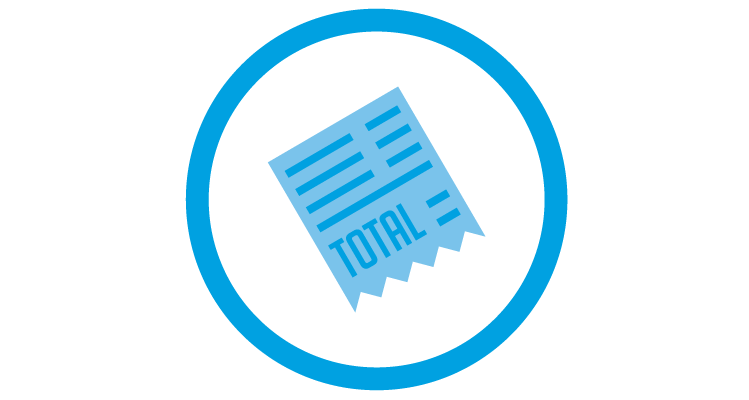Tip of the Week - Send Automated Emails to Contacts Behind on Payments
Alert Overdue Members with Automated Emails
Wouldn’t you like to reduce your rate of overdue accounts?
Let Xplor Recreation send automatic email reminders to members who are late with their payments. In your Automation Settings review the content of the emails and enable them to be sent automatically for your choice of 3, 7, 14, and 30 Day Overdue Payments.
If you wish the emails to be sent on your behalf, go to "Settings", "Automation" and ensure the following items are "Enabled":
3 Day Overdue Payments
7 Day Overdue Payments
14 Day Overdue Payments
30 Day Overdue Payments
Credit Card Expired
From this window, you can also review or update the content of the emails. Simply click the arrow under the "Enabled" button, click the email of your choice, then click "EmailTemplate Workflow".
The Automation settings in Xplor Recreation make it easy to quickly set up important notifications, such as a delinquency email that automatically sends to your contacts. Learn more here.